價格:免費
更新日期:2020-08-11
檔案大小:7.4 MB
目前版本:1.3
版本需求:系統需求:iOS 13.0 或以後版本。相容裝置:iPhone、iPad、iPod touch。
支援語言:英語

Scanner - Image to PDF is the best app for quickly scanning documents to JPEGs or multi-page PDFs.
During your scan, the document camera can recognize the frame of your document and automatically snap the shot. Also you can do with the scanned document such as crop your scan to your need, apply different color schemes such as color, grayscale, black & white, photo, rotate the document.
After your documents are scanned or images are imported, you can use scan it to recognize text (OCR) from your document with great accuracy because the leading technology the app uses.
You can also add custom signature to sign you document with ease.

Once you complete your scan, you can share it as PDFs or JPGs.
Scan it is a documents collector, scan your documents and save them, all the documents will be in the iCloud and you should not worry about losing them. The documents will available to all your apple devices thanks to iCloud sync.
Scan it main features include:
* Scan your documents, recognize the frame of your document and automatic snapshot it;
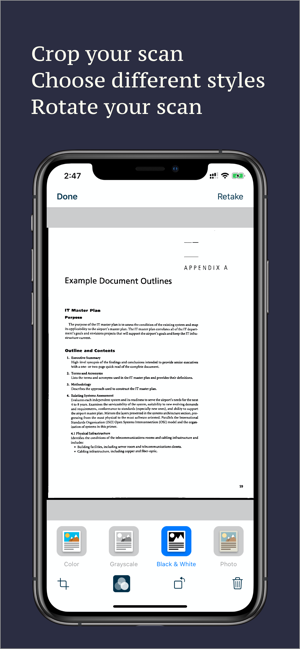
* Crop your scan to your need;
* Apply different color schemes such as color, grayscale, black & white, photo;
* Add signatures to sign the document;
* Share your documents as PDFs or JPGs;
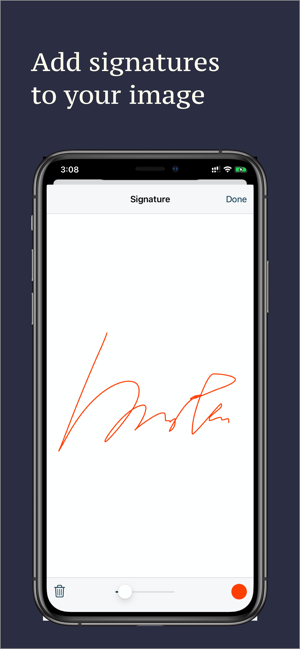
* Text recognition (OCR) with great accuracy;
* Sync to iCloud, documents available to all your apple devices;

支援平台:iPhone, iPad
